Overwatch League Causing Lag in Diablo 3:
With the launch of the highly anticipated Overwatch League, Blizzard has updated the Battle.net Launcher to include an easy way to see the action live!
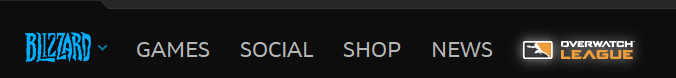
Unfortunately, this update appears to be causing lag for some players in Diablo 3. Thankfully there is a temporary fix until Blizzard is able to patch the problem! Simply closing the Battle.net launcher once you have started Diablo 3 should fix any lag that was introduced with this update. If remembering to close the launcher every time you start Diablo 3 seems tiresome, you can also select the option to automatically close the launcher by following the steps below:
First, click on the Blizzard logo in the top left of the launcher to expand a drop-down menu, then select Settings.
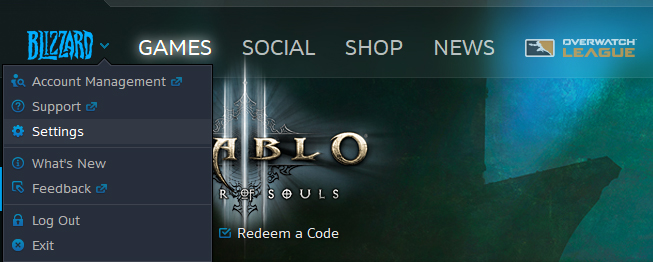
Under the General Settings, you will see a drop-down menu titled "When I launch a game." Select the Exit Battle.net completely, then click Done in the bottom right of the window!
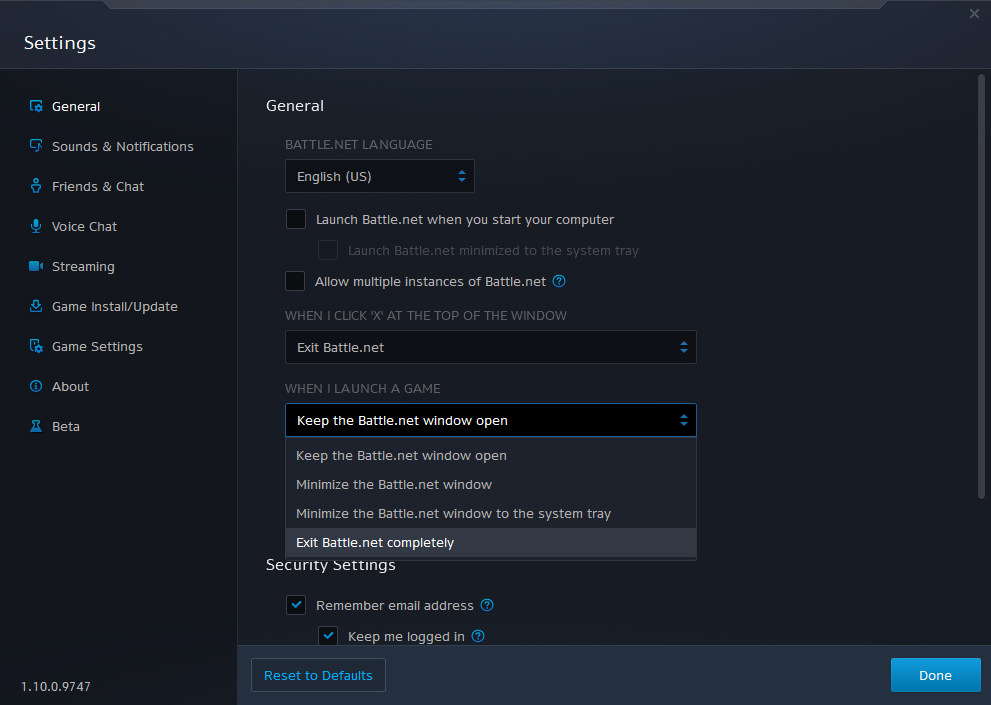
Your launcher will now automatically close, and you should no longer be experiencing any lag in Diablo 3 from the Overwatch League update. This is a temporary fix until the lag issues have been resolved with the Battle.net launcher, and you will be able to change your settings back at that time.
Battle for Azeroth Poll:
Even though we are Diablo players at heart, we also love to play other Blizzard games. Personally, I'm very excited for the newest World of Warcraft expansion that is set to be released this year! Have you ever played World of Warcraft? Do you plan on picking up Battle for Azeroth?
-
View User Profile
-
Send Message
Posted Jan 12, 2018Only played WoW for Hearthstone portrait. Don't need no expansion for my only lvl 20 character. )))